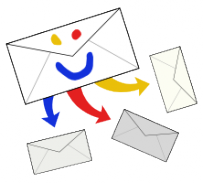Development
Mlmmj is released under the MIT license, so you are free to download it and modify it.
You can also access our most recent work through a version control system. You can view recent changes, browse source code, or download an archive of the current sources using our Mercurial web interface and listtexts repository web interface. If you download archives, you need to rename the directory in the listtexts archive to 'listtexts' and place it inside the directory in the main archive (alongside 'src', 'include', etc.). Also, be sure to download archives for the revisions labelled as master to get the most recent sources in our current line of development.
Alternatively, you can clone the repository and update to our current point by using Mercurial at the commandline. Use these commands (a directory named mlmmj will be created in the current directory):
$ hg clone http://mlmmj.org/hg/mlmmj
$ cd mlmmj
$ hg pull -B master
$ hg update master
Repeat the last two commands to get later changes after further development has been published.
The listtexts repository is a subrepository of the main repository, so it will be cloned and updated automatically to the correct revision to match the revision of the main repository that you update to.
For those who prefer Git, we are offering experimental Git repositories (losslessly interoperable with the Mercurial ones via hg-git). They may not be as up-to-date or well-maintained as the Mercurial ones, but should be close. Use these commands to clone them (again, a directory named mlmmj will be created in the current directory):
$ git clone git://mlmmj.org/git/mlmmj
$ cd mlmmj
$ git clone git://mlmmj.org/git/listtexts
Git will also automatically check out the master branch for you. To update an already cloned repository you use this command inside the mlmmj directory you checked out previously:
$ git pull origin master
$ cd listtexts
$ git pull origin master
(Git does not understand Hg subrepositories, so you need to manage each repository yourself manually.)
To build Mlmmj from sources obtained from version control, you should just need general development stuff installed (C compiler, C library development headers, GNU autotools). These commands should do the trick:
$ autoreconf -if
$ ./configure
$ make
$ sudo make install
If you do modify Mlmmj, we'd love it if you'd share your changes with us. You can submit patches to our bug tracker or get in touch with us on our mailing list to discuss development.